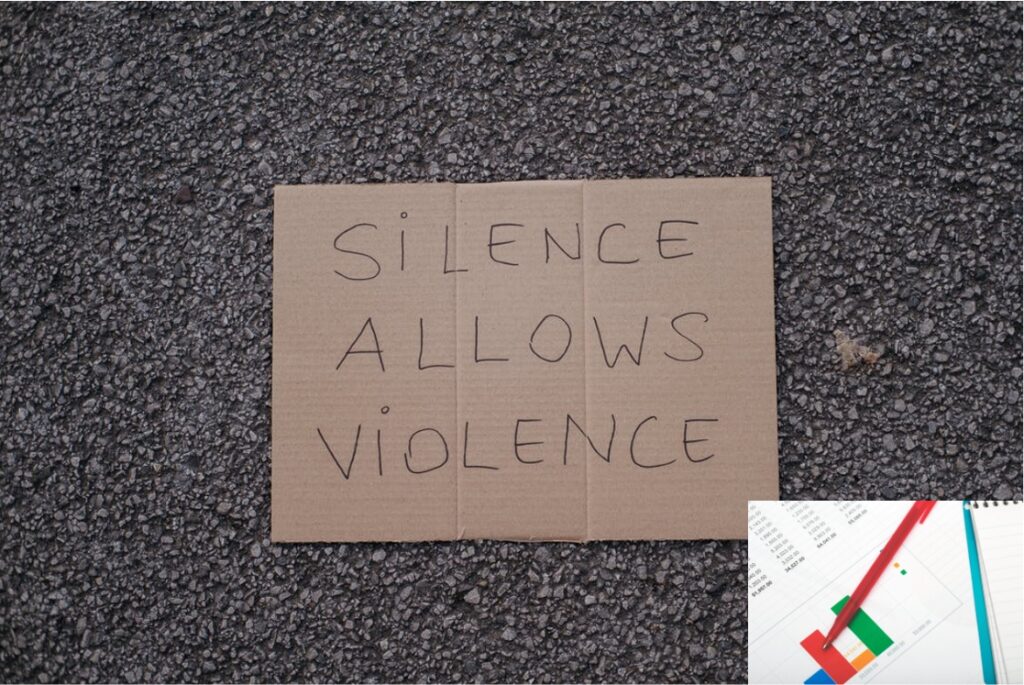Photos: Anete Lusina on Pexels and (insert) Shopify partners on Burst
This webpage is for trust fundraisers with three or more years’ experience. Beginners should use this page instead.
Notes to the template
A template is attached, that incorporates lots of ideas I haven’t seen much used, but that I personally find useful:
- Not everything needs to be shown on the same worksheet, as long as the full budget is shown on one sheet. In this instance, the original staffing costs are on a separate sheet, where they’re easier to read. The easier things are to read, the easier they are to check/amend and the less errors occur.
- A key difference is that everything is calculated afresh from baseline costs for each year. This makes it a lot easier to see what’s happening when extra days of work are added in Years 2 and 3. It also makes it easier to make changes.
- Budgets for the Project Years and Financial Years are presented. Staff costs are worked out by Financial Year as this is how salaries usually work, but the other costs are normally done on the Project Year.
- Cells where data can be added are coloured yellow. This means that when extra changes are made, they can be made safely without damaging formulae.
- A bit of colour is used on the numbers, to either stop things over-complicating the image (grey writing) or for one issue to highlight that the figures shown are just for calculation, they aren’t part of the budget.
- Where possible, calculations are checked on the spreadsheet. Checks are in small letters and in light grey.
- Cell names are used to make the calculations more transparent, e.g., “Inflation2324” rather than “106.1%”
- A separate budget for the funder is calculated in the workbook. The advantage of this is that it deals with changes efficiently (especially last-minute changes!)
- Where possible, changes are not made directly to the budget, but to tables of assumptions underneath it. This means that changes such as adding or removing some staffing days, changing the inflation rate or changing the start date can be made instantly. When the budget is worked up during the project development, this approach makes it easy to play around by trying out different assumptions (1 or 2 staff, more management time, etc)
- Targets are also calculated on the same sheet. This clearly needs to be done in conjunction with Services staff, or they don’t own the figures! It means that, again, last minute changes to staffing don’t stop us having the targets to hand.