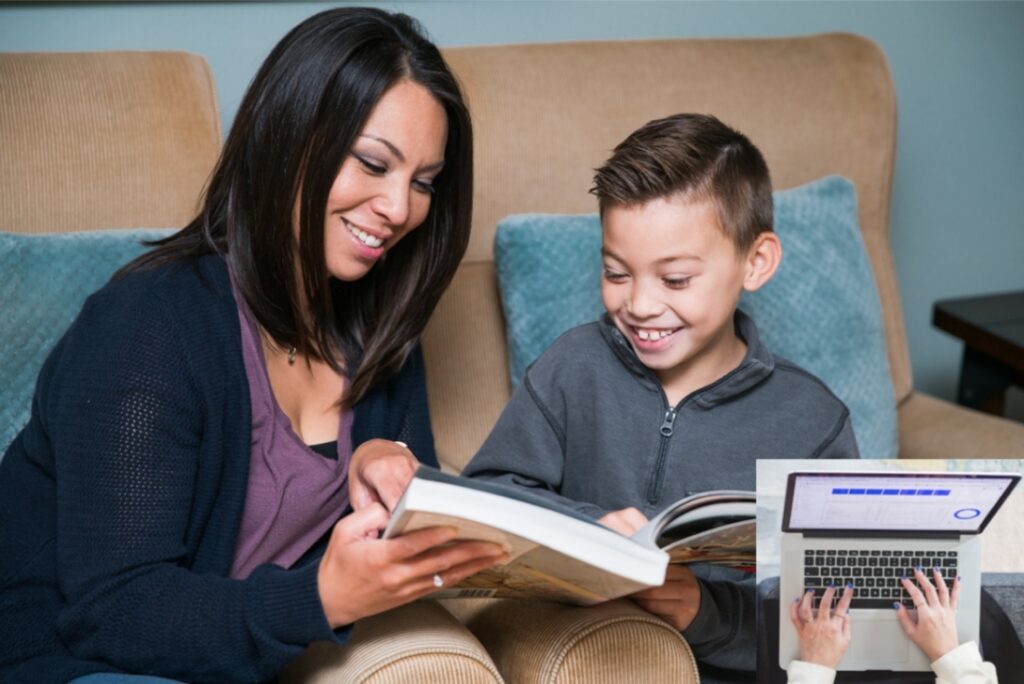Photos: Nicole De Khors and (insert) Matthew Henry, on Burst
This webpage is for trust fundraisers with three or more years’ experience. Beginners should USE THIS PAGE INSTEAD.
Much as you might like a professional database, some smaller charities get by with Excel spreadsheets instead. While not ideal, they can be made to work.
Whatever database you use, everything should be on it, including:
- Contact details
- Phone conversations
- Notes about interests
- Anything in writing in or out (letters, emails, even tweets and texts)
- Grant pledges
- Grant payments
That’s because you know that, that way, it will go forwards in time and still be available five years from now. After you’ve been in fundraising a while, you may start to find that many of the relationship issues you have with trusts come from poor handover of the donor. Part of that is poor data entry on the database.
However:
- With many databases it is very hard to distinguish one entry from another. Entry titles should really have the subject, as well as the date and medium of communication, which isn’t always possible
- There are possible GDPR issues. Unless you’ve done a Data Protection Impact Assessment and/or a Legitimate Interest Review, technically you could be fined for having relatively innocuous data such as the names of previous staff or comments about current personnel or donors’ lives (e.g., “Prefers emails” or “Ask about his children”). This is all covered in the GDPR web page.
As we tend to be given whatever database everyone else is using, I won’t talk about choosing a database, unless anyone wants me to.
“Can we get by with a spreadsheet?”
Consultant Beth Upton seems to have had experience using spreadsheets for more extended periods than I have. She discusses the difference in her May 2021 live Q&A, on YouTube in her Money Tree Fundraising channel:
- Starting out, yes, you can absolutely use a spreadsheet
- People start entering data differently over time with a spreadsheet, to a greater extent than happens with databases
- Databases are a lot more secure and have been tested more for their security [I 100% couldn’t comment on that, but am at least aware you can password protect spreadsheets]
- If you’re trying to use a more major donor, contacts-led approach, a good database like Raiser’s Edge will enable you to map these connections
- Beth thought that you could do better analyses with a database than with Excel. I’ve a video on the many, many analyses you can do using Excel. So, I’m not convinced. However, she’s absolutely right in saying that you need to be good at Excel (for example, being able to do pivot tables) to do some of the analyses.
Resources
Ivan Wainwright has two free books on how to choose an IT database for fundraising. These are available on the IT for Charities website.